Advanced Clickbot Suppression
To help improve the accuracy of click reporting and reduce inflated click metrics from bots, Omeda now supports enhanced bot suppression using data center IP classification. This new feature gives clients greater control over click filtering behavior and improved insights through updated reporting.
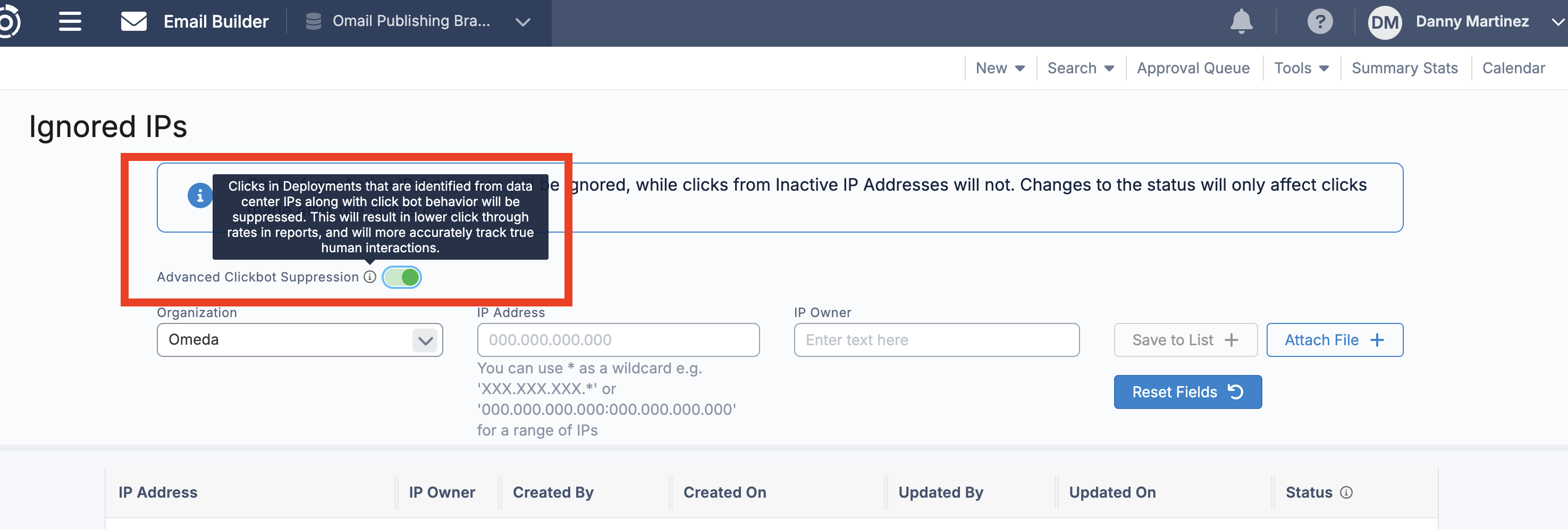
What This Feature Does
When enabled, Advanced Clickbot Suppression filters out clicks originating from known data center IP ranges, in addition to Omeda’s existing behavior-based clickbot detection. While clicks from these IPs remain visible in the Clickbot Detail Report, enabling this feature to excludes them from standard click metrics, helping to more accurately reflect true human interaction. This does not prevent traffic or stop clicks from occurring.
How to Enable
Navigate to: Email Builder > Tools > Ignored IPs
Locate the Advanced Clickbot Suppression toggle.
By default, this setting is OFF for all clients.
To enable suppression, switch the toggle ON.
Hover over the ℹ️ icon next to the toggle for a quick description:
"Clicks in Deployments that are identified from data center IPs along with click bot behavior will be suppressed. This will result in lower click through rates in reports, and will more accurately track true human interactions."
Reporting Behavior
Clickbot Detail Report
Regardless of the toggle setting, click activity originating from data center IPs will be recorded in the Clickbot Detail Report, with the following details:
Reason Code:
11Fake Trigger Value:
Data Center: <Provider Name>is_real Value:
Set to
0(fake) if the toggle is ONRemains
1(real) if the toggle is OFF
This gives clients the opportunity to audit and analyze the impact of removing flagged clicks from reporting before enabling the suppression toggle. It ensures full visibility into the data so you can make an informed decision without losing access to the underlying click activity.
Summary Stats & Deployment Reports
When the toggle is OFF, clicks from data centers are not suppressed and appear as usual.
When the toggle is ON, clicks from classified data centers are suppressed from Summary Stats and standard deployment reporting.
Important Notes
Real-Time Tracking: Suppression is applied in real time as clicks occur, using the most up-to-date IP ranges.
Retroactive Impact: The Clickbot Detail Report will always display flagged clicks, and retroactively after a recipient is identified as a bot. However, suppression in Summary Stats and other reports only applies to new clicks after the toggle is enabled.
60-Day Reporting Window: Omeda does not reprocess clicks older than 60 days. Suppression from standard reporting and Audience Builder is not applied retroactively to data outside this window.
Traffic is not stopped: “Suppression” in this context refers specifically to reporting data. Traffic to a website is not prevented or throttled in any way.
Example Use Case
If a deployment sent on 4/1 is viewed via the Clickbot Detail Report on 5/5, any clicks that matched the data center IPs will still show Reason Code 11 and their associated provider name—even if the toggle was OFF at the time of send. If the toggle is turned ON later, those clicks will be suppressed from CTR going forward but remain visible in the detail report.
Enabling the toggle after the 5/1 release will suppress matching clicks from reports going forward, but it will not retroactively apply Reason Code 11 to clicks that occurred before the release. Those clicks will remain in the detail report without the updated classification. Clicks that occur AFTER the release and are subsequently identified with reason code 11, WILL then retroactively be applied to prior reports, for that recipient now identified.
Table of Contents