CredSpark Integration Overview
Overview
The CredSpark + Omeda integration brings together the power of interactive content and robust audience data management, all within a single, unified workflow.
CredSpark is a leading platform for creating interactive experiences like quizzes, surveys, polls, and assessments. These experiences are designed not just to engage your audience, but to collect meaningful insights, qualify leads, and personalize user journeys in real time. Learn more about CredSpark here.
With this native integration, Omeda users can now build and deploy CredSpark-powered content directly within the Omeda platform, no switching tools, no extra connectors, no data mapping required. All interaction data flows seamlessly into Omeda via API, enabling smarter segmentation, real-time personalization, and deeper customer insights.
This integration reflects a strategic partnership between CredSpark and Omeda, uniting best-in-class engagement with best-in-class audience management to drive more effective marketing and data strategies.
Feature Highlights
Embedded CredSpark UI: Access and build CredSpark forms from within Omeda which eliminates platform switching, streamlining workflows and improving team efficiency.
Direct Data Flow: No webhooks, no mapping; all data goes into Omeda directly via APIs.
Omeda Questions in CredSpark: Add standard Omeda fields (e.g., newsletter, deployment, SMS opt-ins, demographics, behaviors) to any CredSpark form.
Audience Builder Queries: Segment by any CredSpark form Interaction in Audience Builder.
Submit Report Compatibility: Provides a clear view of both new and existing customers by surfacing Interaction responses directly within Omeda via the CredSpark Interaction Submission report.
Embed Interaction in Personalizations: Select which CredSpark form to embed within a Personalization. Credspark forms auto-adjust to container size of the Personalization and pass cookies to the parent page for seamless experiences.
What Omeda content can be added directly to a CredSpark Interaction?
Contact Information
Promo Key
Demographics
Newsletter Products
Deployment Types
SMS Message Types
Behaviors
Behavior Attributes
Use Cases
Lead Capture with Progressive Profiling
Engage prospects with interactive experiences that capture incremental data over time, building rich profiles without form fatigue.Newsletter Opt-in Campaigns via Interactive Polls
Convert casual visitors into subscribers by pairing lightweight polls with newsletter sign-ups in a seamless, low-friction format.Quizzes Driving Personalization in Content Hubs
Guide users to the most relevant content based on their quiz responses — and use that data to power ongoing personalization.Onboarding Surveys Feeding Directly into Segment Logic
Use early-stage interactions to gather preferences, goals, and interests. Then automatically route users into the right journeys.Community Engagement Through Interactive Content
Use polls, surveys, and quizzes to spark conversation, gather member feedback, and foster a sense of belonging within your audience communities.Learning & Audience Knowledge Checks
Deliver educational content paired with quizzes or assessments to reinforce learning, gauge comprehension, and tailor future content delivery.Event Engagement Before, During, and After
Boost participation with interactive session feedback, live polls, and post-event surveys which will then feed directly into segmentation and follow-up campaigns.
Ready to get started? Learn how to here!
Table of Contents