Email – Deployment Checklist & Best Practices
Email Content Design
Design your content around a clear call to action, and make sure it aligns with the general purpose of the email.
Make sure the email design adheres to your company’s brand guidelines.
Make sure all images/headlines/buttons are linked.
Assign all images relevant alt text. This description will describe the image for those with visual disabilities, images turned off, and search engines.
Check your HTML for errors with a validator, like the W3C HTML validator.
Test your content templates on many desktop, web, and mobile email clients to make sure it renders well. You can use 3rd party tools such as Email On Acid or Litmus to view how your emails render across multiple devices and clients.
If sending a text version make sure the spacing is correct. This is especially important if you used the ‘generate Text from HTML’ feature.
If using personalizations, double check that you have default values set in case there are any recipients with blank values on your audience file.
Check that all URLs are prepended with http:// or https:// and that there are no extra spaces between the ” ” for those URLs in your code.
Email Copy
Spell check and proof read both the subject line and the body content.
Make sure that copy, and dates, times, and content make sense in relation to the scheduled email deployment.
Add a relevant pre-header above your body content.
Verify complete physical mailing address is visible.
CAN-Spam Requirements
Verify unsubscribe link (‘confirm unsubscribe’ merge variable) is included and working.
The subject line must be indicative of the content; it cannot be misleading in order to encourage more opens.
GDPR
For more information, visit Omeda’s GDPR Overview
Audience Selection
Make sure all known invalid email addresses were excluded from your audience list. In Audience Builder the selection would be Invalid Email = blank, or if using the ‘exclude’ parameter then Invalid Email = Yes
Make sure only customers with Email Addresses were included in your audience list, and that you were selecting the correct email address for those customers (See Contact Rules in Audience Builder). In Audience Builder the selection would be Email Address Present/Not Present = Present.
If you are getting your audience from Audience Builder, make sure to exclude the deployment types Opt Outs so your count is accurate before you output to Email Builder.
Make sure to apply any applicable email & domain suppression files.
Double check that the correct and most recent audience list has been selected.
Deployment Setup
Set the from and mailbox names, make sure they are consistent with past deployments of the same type.
If Omeda does not handle your customer service, set a ‘reply to’ email address so you receive any replies.
Check through your list of testers and seeds to make sure it is accurate.
Verify that open and link tracking are turned on in the tracking pleat.
If you are using olytics, make sure that setting is enabled in the tracking pleat.
If you are using web tracking string, check that Web Tracking is turned on and the correct configuration is selected.
Testing
Test all links to make sure they load to the correct pages.
Double check that all merge variables/default values are populating correctly.
Make sure any special characters (Unicode characters) render correctly in all major email clients. If any characters come up as errors, you can replace them with the appropriate HTML code listed on this website.
Before approving and scheduling deployment confirm that you have received all necessary approvals.
Deliverability Best Practices
Make sure to keep your audience lists clean. Suppress and remove users who have not engaged with your email program within the last 60-90 days.
Don’t send to recipients who have complained, unsubscribed, or hard bounced.
Send pertinent, timely content to targeted users who have explicitly requested it.
Set clear expectations for new subscribers.
Provide a prominent unsubscribe link.
Spam traps, unknown users, and unengaged subscribers can have a detrimental impact on your email program. You can run your list through a list hygiene service, which will validate whether the email address belongs to a active person. Omeda has partnered with FreshAddress to give us the ability to utilize their SafeToSend® email validation and hygiene solution. Contact your Client Success Manager for details on this additional service.
Table of Contents