GDPR Permission API
Summary
This API provides capabilities to find whether a customer has given GDPR consent for a url, or to store such information to Omeda’s database.
General Technical Requirements
HTTP Headers
The HTTP header must contain the following elements: x-omeda-appid a unique id provided to you by Omeda to access your data. The request will fail without a valid id. content-type a content type supported by this resource. See Supported Content Types for more details. If omitted, the default content type is application/json.
Content Type
If omitted, the default content type is application/json. JSON application/json
JSON is the preferred data exchange format, because it is lightweight and, in most cases, faster to process and utilizes less bandwidth. There are many available open-source JSON libraries available. See json.org for details.
Supported HTTP Methods
GET : For looking up GDPR consent for a customer.
POST : For storing GDPR consent data for a customer and url.
Base Resource URI
Note: customer can be found either by customerId or anonymousId depending on which URI is used, and both GET and POST use the same URI pattern:
Production: https://ows.omeda.com/webservices/rest/brand/{brandAbbreviation}/consent/customerid/{customerId}
https://ows.omeda.com/webservices/rest/brand/{brandAbbreviation}/consent/olyticsanonymousid/{anonymousId}
Testing: https://ows.omedastaging.com/webservices/rest/brand/{brandAbbreviation}/consent/customerid/{customerId}
https://ows.omedastaging.com/webservices/rest/brand/{brandAbbreviation}/consent/olyticsanonymousid/{anonymousId}brandAbbreviation is the abbreviation for the brand customerId the encrypted or non-encrypted Omeda customer ID for the customer anonymousId the Olytics anonymous id for the customer
Field Definition
The following tables describe the data elements that can be sent to this API. In addition to the below elements, a SubmissionId element will also be returned with all responses. This is a unique identifier for the web services response. It can be used to cross-reference the response in Omeda’s database.
GET Response Elements
Consent Elements
Element Name | Always Returned… | Data Type | Description |
|---|---|---|---|
AlternateId | No | String | this is the alternate ID for the customer (typically Olytics anonymous id) |
ConsentDate | Yes | Date | the date when consent was received |
ConsentDomain | Yes | String | domain for the customer consent |
ConsentTypeCode | Yes | Integer | consent type (will be built upon later, as of 1/2019 it is always 1 aka website) |
OmedaCustomerId | Yes | Integer | the internal customer identifier |
StatusCode | Yes | Integer | 0 for consent = “no”, 1 for consent = “yes” |
Example GET Response
{
"Consents":[
{
"ConsentDate":"2018-05-17",
"OmedaCustomerId":454824,
"AlternateId":"05baf4ed-c969-4416-8d98-a35434180854",
"StatusCode":0,
"ConsentDomain":"olytics.omedastaging.com",
"ConsentTypeCode":1
},
{
"ConsentDate":"2018-12-04",
"OmedaCustomerId":454824,
"AlternateId":"05baf4ed-c969-4416-8d98-a35434180854",
"StatusCode":1,
"ConsentDomain":"google.com",
"ConsentTypeCode":1
},
{
"ConsentDate":"2018-03-14",
"OmedaCustomerId":454824,
"StatusCode":1,
"ConsentDomain":"yahoo.com",
"ConsentTypeCode":1
}
]
}
POST Request Elements
Attribute Name | Required? | Description |
|---|---|---|
ConsentDate | optional | date that consent was recorded |
IpAddress | optional | IP Address that consent was received from |
Url | required | url that consent relates to |
Consent | required | description of the consent, should be a String “yes”, “no”, or “clr” |
Example POST request
{
"Consent":"Yes",
"Url":"https://www.google.com",
"ConsentDate":"2018-03-14 15:22:11"
}Example POST response
{
"ResponseInfo":[
{
"Message":"Consent was updated successfully",
"OmedaCustomerId":454824
}
],
"SubmissionId":"cd9ec7ab-46f8-4930-8cee-3cd6d839f7d6"
}Response – Failure
If an error occurs repeatedly, please contact your Omeda representative.
HTTP Response Codes
Status | Description |
|---|---|
400 Bad Request | Typically, this error occurs when the request does not follow the specifications. |
403 Forbidden | Typically, this error occurs when the credentials are erroneous. Potentially, an incorrect x-omeda-appid. |
404 Not Found | Typically, this error occurs with a malformed URL or the resource that is searched for is not found. |
405 Method Not Allowed | Typically, this error occurs when the resource accessed is not allowed by the HTTP Method utilized. Make sure you employ the correct HTTP Method (POST) for this request. |
500 Internal Server Error | In the rare case that there is a server-side problem, this response will be returned. This generally indicates a problem of a more serious nature, and submitting additional requests may not be advisable. Please contact Omeda Account Representative. |
Table of Contents