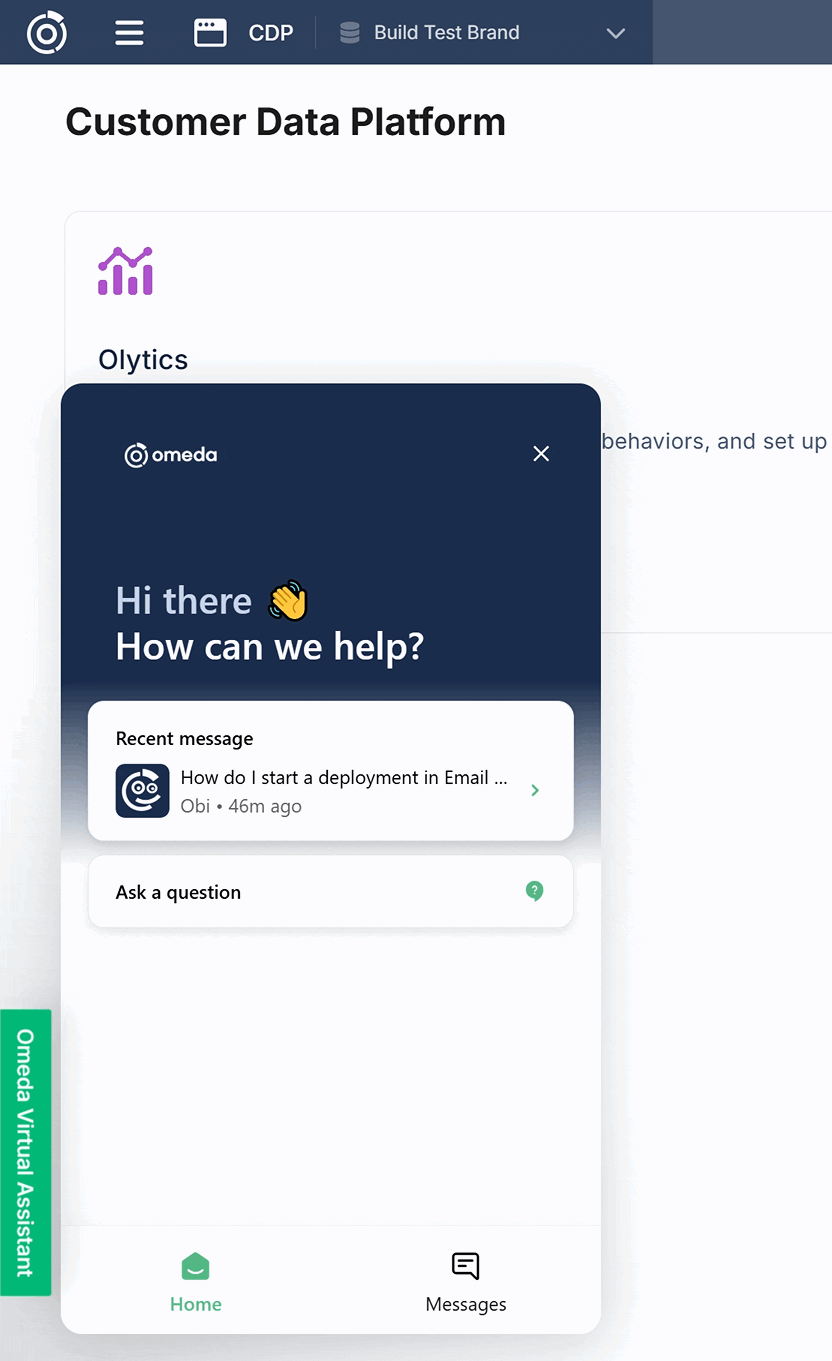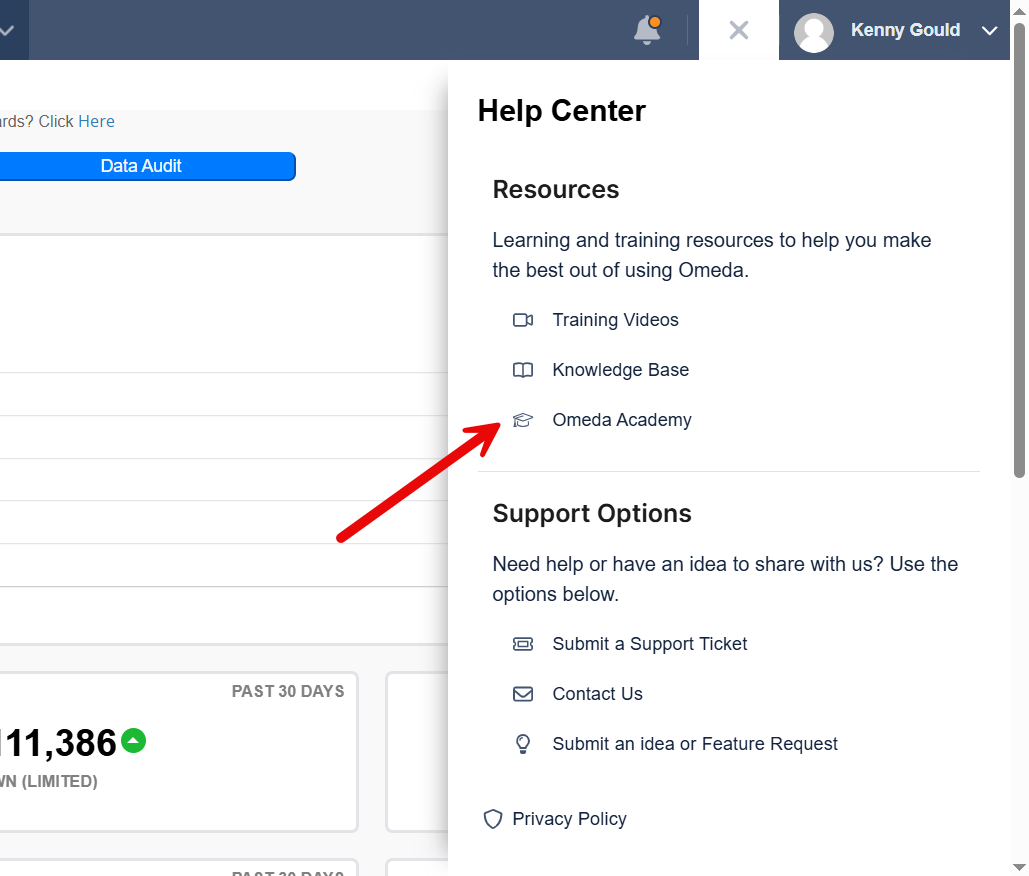April 11, 2025
Email Builder
Heat Map Fixes
General bug fixes with content not being displayed properly in deployment Heat Map.
Lead Scoring
Multi-Selection for Email Clicked Rule Type
Users can now select multiple deployment types within a single rule condition. The deployment types dropdown allows users to choose multiple values, with an OR/AND operator located below the dropdown fields to customize the logic between selected deployment types.
Multi-Selection for Email Opened Rule Type
Users can now select multiple deployment types within a single rule condition. The deployment types dropdown allows users to choose multiple values, with an OR/AND operator located below the dropdown fields to customize the logic between selected deployment types.
Multi-Selection for Web Page Visit Rule
Users can now select multiple web pages within a single rule condition. The web pages dropdown allows users to choose multiple values, with an OR/AND operator located below the dropdown fields to customize the logic between selected web pages.
SMS
Resubmit Message Types
Users can now resubmit previously rejected SMS message types from the UI.
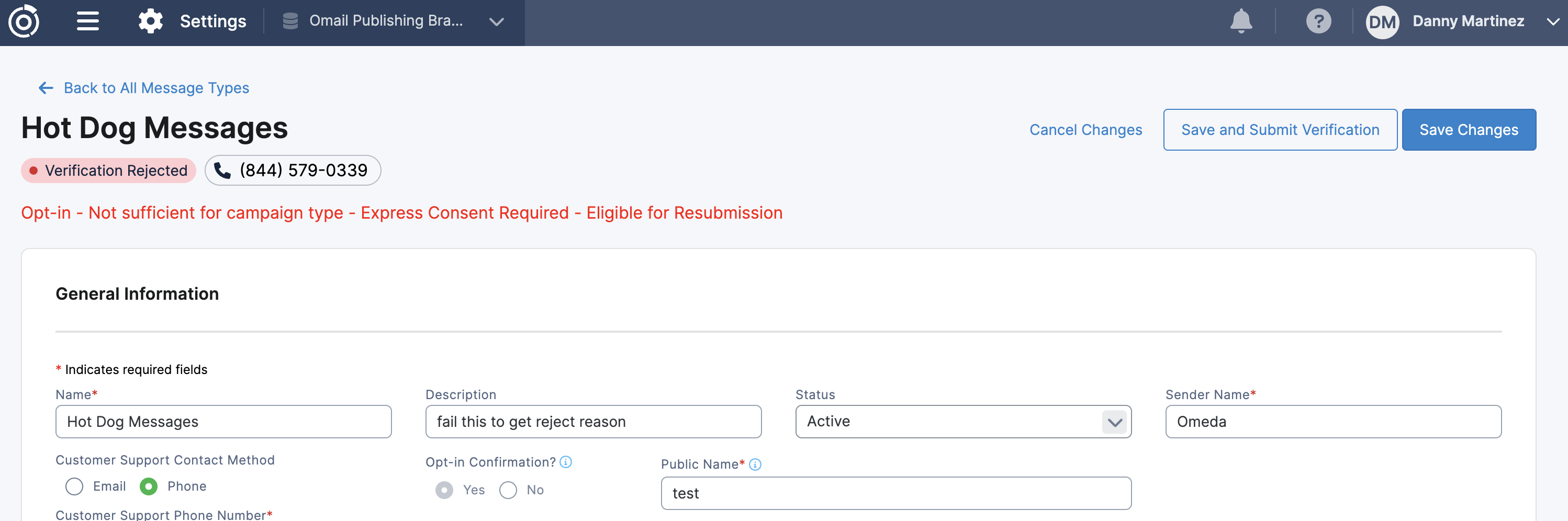
Questions?
Omeda customers should reach out to their Client Success Manager or search the Knowledge Base for assistance. Comprehensive platform training can also be found on the Omeda Academy.
If you’re new to Omeda, please reach out to sales@omeda.com for assistance.