Brand Promotions Quantity
Summary
This API provides capabilities to retrieve information about a specified quantity of Brand’s Promotions. Including the Promotion Products, Price Group and Price Code Information.
General Technical Requirements
The following technical requirements apply to all requests for this API.
Base Resource URI
Production: https://ows.omeda.com/webservices/rest/brand/{brandAbbreviation}/promotion/quantity/{quantity}/*
Testing: https://ows.omedastaging.com/webservices/rest/brand/{brandAbbreviation}/promotion/quantity/{quantity}/*
brandAbbreviation is the abbreviation for the brand quantity is quantity of promo codes to be returned, they are the most recent
HTTP Headers
The HTTP header must contain the following element: x-omeda-appid a unique id provided to you by Omeda to access your data. The request will fail without a valid id.
Content Type
The content type is application/json. JSON application/json
JSON is the preferred data exchange format, because it is lightweight and, in most cases, faster to process and utilizes less bandwidth. There are many available open-source JSON libraries available. See json.org for details.
Supported HTTP Methods
There is one HTTP method supported:
GET : See W3C’s GET specs for details.
Lookup All Promotions
Retrieves all defined Promotions for the brand.
Field Definition
The following table describes the data elements present on the response from the API. In addition to the below elements, a SubmissionId element will also be returned with all responses. This is a unique identifier for the web services response. It can be used to cross-reference the response in Omeda’s database.
Brand Elements
Element Name | Always Returned… | Data Type | Description |
|---|---|---|---|
Id | Yes | Integer | The brand identifier. |
Description | Yes | String | The name of the brand. |
BrandAbbrev | Yes | String | The abbreviation for the brand (used in most web service URLs). |
Promotion | Yes | List | List of Promotion Elements attached to this Brand. |
Promotion Elements
Element Name | Always Returned… | Data Type | Description |
|---|---|---|---|
PromoCode | Yes | String | This is the unique way of identifying a Promotion Code. |
AlternateId | No | String | This is the Alternate Id used to refer to the Promotion. |
Description | Yes | String | This is the descriptive name for the Promotion. |
PromoChannel | No | Integer |
|
PromoType | No | Integer |
|
DataSourceId | No | Integer |
|
EffectiveDate | No | DateTime | The date and time the promotion starts to be effective. yyyy-MM-dd HH:mm:ss format. Example: 2010-03-08 21:23:34. |
EndDate | No | DateTime | The date and time the promotion is no longer effective. yyyy-MM-dd HH:mm:ss format. Example: 2010-03-08 21:23:34. |
QuantitySent | No | int |
|
SalesChannel | No | String |
|
StatusCode | Yes | int | Status of the current promotion. |
PromotionProduct | Yes | List | A list of PromotionProduct elements. These define the Products that are attached to the Promotion. |
Promotion Product Elements
Element Name | Always Returned… | Data Type | Description |
|---|---|---|---|
Id | Yes | int | This is the unique Identifier for the Promotion Product. |
ProductId | Yes | int | The Product Id of the product associated with the Promotion. |
ParentProductId | No | int | This would the the Parent Product associated, if any. |
ProductPriceGroup | No | List | A list of ProductPriceGroup elements. These define any Price Groups that are attached to the Product for a Promotion. |
SKU | No | string | the id assigned to the single copy sale product used to indicate the individual issue |
Promotion Price Group Elements
Element Name | Always Returned… | Data Type | Description |
|---|---|---|---|
Id | Yes | long | The product price group identifier. |
EndDate | No | Datetime | The date and time the price group is no longer effective. yyyy-MM-dd HH:mm:ss format. Example: 2010-03-08 21:23:34. |
StartDate | No | Datetime | The date and time the price group starts to be effective. yyyy-MM-dd HH:mm:ss format. Example: 2010-03-08 21:23:34. |
StatusCode | Yes | int | Status of the current price group. |
ProductPriceCode | No | List | A list of ProductPriceCode elements. These define any Prices that are attached to the Price Group for a Product. |
Promotion Price Code Elements
Element Name | Always Returned… | Data Type | Description |
|---|---|---|---|
Id | Yes | long | The product price code identifier. |
GeographicLocation | Yes | String | Geographic Location that is valid code for the associated price code. |
Term | Yes | int | The term/length for the product associated with the price group. |
Amount | Yes | BigDecimal | The price associated with the product for the term. |
Status | Yes | int | The current status of the price for the associated product. |
PriceChoiceId | No | int |
|
PriceChoiceDescription | No | String |
|
CountryCode | No | String | The Country for which the this price code is valid. |
RegionCode | No | String | The Region for which the this price code is valid. |
RequestedVersionType | No | String | The Requested Version Type for which the this price code is valid. |
Response
HTTP Response Codes
Status | Description |
|---|---|
200 OK | The request has succeeded. See Example Response below. |
404 Not Found | In the event no Promotions are found, an HTTP 404 (not found) response will be returned. |
Example Response
{
"SubmissionId":"C95AE90C-BEC6-41F2-91E2-2BA9168D1D1F",
"Id":3000,
"Description":"AppDev Today",
"BrandAbbrev":"APPDEV",
"Promotion":[
{
"Description":"Second Promotion",
"EffectiveDate":"2012-10-01 00:00:00.0",
"PromoCode":"Promo2",
"QuantitySent":0,
"PromoType":2,
"PromoChannel":1,
"PromotionProduct":[
{
"Id":1,
"ProductId":10
},
{
"Id":2,
"ProductId":8,
"ProductPriceGroup":[
{
"StatusCode":5,
"Description":"Price Group",
"EndDate":"2013-10-30 07:43:29.853",
"StartDate":"2012-10-30 07:43:29.853",
"Id":44,
"ProductPriceCode":[
{
"Status":1,
"Amount":12.5,
"PriceChoiceId":1,
"GeographicLocation":3,
"ProductPriceCodeId":111,
"Term":1
},
{
"Status":1,
"Amount":11.5,
"PriceChoiceId":2,
"GeographicLocation":2,
"ProductPriceCodeId":311,
"Term":1
}
]
}
]
}
]
}
]
} Table of Contents