Email – Merge Variables
Overview:
Merge variables are used to merge values from your audience lists into your content. In addition, there are also specific merge variables that will merge unique links into your content, or accomplish specific tasks.
Here is a comprehensive list of the variables that are available for use with details on each.
Personalization Merge Variables:
Merge variables are used to merge values from your audience lists into your content. In addition, there are also specific merge variables that will merge unique links into your content, or accomplish specific tasks.
@{First Name}@
Merges recipient’s first name into content. Commonly used in body content or subject line to draw attention.
@{Last Name}@
Merges recipient’s last name into content. Commonly used in body content or subject line along with the first name to draw attention.
@{Email Name}@
Merges recipient’s email address into content.
@{External UID}@
Merges in the values provided from a External UID list, which can be uploaded in the Audience pleat of the Omail Deployment edit page. Used to apply a external value outside of your audience list to your recipients, which is commonly useful for providing unique survey links.
Date Merge Variables:
@{mv_date_M/d/yyyy}@
Merges in sent date into content in the m/d/yyyy format.
@{mv_date_MMddyyyy}@
Merges in sent date into content in the mmddyyyy format.
@{mv_date_MMM d, yyyy}@
Merges in sent date into content in the mmm d, yyyy format.
@{mv_date_MMMM}@
Merges in the month of the sent date into content in the MMMM format.
@{mv_date_M}@
Merges in the month of the sent date into content in the M format.
@{mv_date_d}@
Merges in the day of the sent date into content in the d format.
@{mv_date_yy}@
Merges in the year of the sent date into content in the yy format.
@{mv_date_yyyy}@
Merges in the year of the sent date into content in the yyyy format.
Link Merge Variables:
Link Merge variables need to be included in <a> tags within the HTML of the Email Body, e.g.:
<a href="@{mv_online_version}@"> View online </a>.@{mv_online_version}@
Merges in a unique link to the online version of your emails HTML content.
@{preferencepagelink}@
Merges in a unique link to the Email Preference Page.
@{forwardtoafriendlink}@
Merges in a unique link to the Omail Forward to a Friend page.
@{confirmunsubscribelink}@
Merge in a unique link to the confirm unsubscribe page (the recipient will need to click to confirm the unsubscribe action). The merge variable does need to be coded correctly in your html content:
<a href="@{confirmunsubscribelink}@">Unsubscribe</a>Subject Line Only Merge Variables:
@{mv_html_title_subject}@
Merges the HTML title into the subject line of your deployment.
Add the title in the HTML content and and use the merge variable in the subject line field in the Message Content pleat.
Other commonly used merge variables:
@{delivery_email}@
Merges in the recipients email address. Acts the same as the Email Name merge variable.
@{customer_id}@
Omeda customer identifier
@{encrypted_customer_id}@
Omeda encrypted customer identifier
@{notice_promo_code}@
Merges in a notice promo code from an audience list. Commonly used for Omeda’s web pages for paid products.
@{hashed_email_address}@
Merges in a encrypted version of the recipients email address. Commonly used for tracking purposes.
Note that the exact format of these variables can depend on how the headers are setup to appear when output in Audience Builder or from other sources. The merge variable text needs to match the header text exactly for these merge variables to operate correctly.
Custom Merge Variables:
Creation of custom merge variables is easy, all you have to do is wrap a field you have included in your audience list with @{ & }@.
For Example: @{field}@
You will just want to make sure your the header text of that field matches exactly.
Note that once an audience list is selected within your deployment all of the available fields will be pulled into the application and automatically become available under the “Insert Merge Variable” dropdown in the Message Content pleat.
How to use custom merge variable in a URL when each customer must have a unique identifier:
Create a separate header/column for Unique ID/Token/Custom value in your audience list:
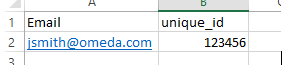
Add merge variable value to the URL in your email content. Using unique_id as an example, your custom merge variable: @{unique_id}@
<p><a href=”http://www.google.com?code= @{unique_id}@“> http://google.com </a></p>
Note: You may be prompted to provide any merge variable values that are missing for any seeds/testers when sending tests. This is to ensure correct values are shown or included in the links. Once you save those values for your seed records then the system will not prompt you again. You can add or correct merge variable value via Email Builder > Tools > Deployment Defaults in the Contact list on the left side. Click on each seed/tester in your email and enter the merge variable name & value you want pulled into their email content.
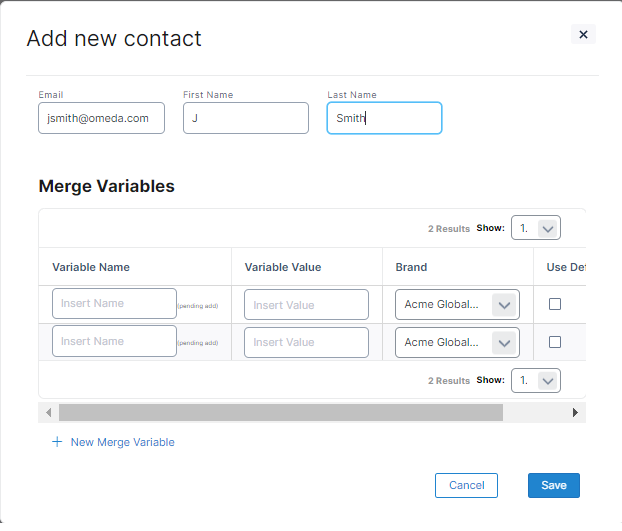
How to Track Merge Variables as Links
If you want to track a merge variable, you can hard code https:// into the content followed by the merge variable.
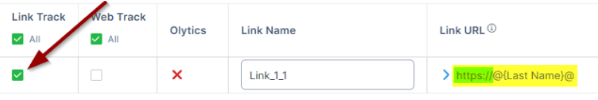
You can also create a separate header/column for UID info and use that as a custom merge variable within the link
Cache Buster
If you need something that is unique to each person, for every single send for the ‘cache buster’, you can user either the merge variable for customer id or encrypted customer id:
@{customer_id}@
@{encrypted_customer_id}@
If you need something a little more unique and variable, please use a combination of one of the date merge variables and customer id or email address
@{mv_date_MMddyyyy}@@{customer_id}@
@{encrypted_customer_id}@@{mv_date_MMddyyyy}@
Table of Contents