Reports- FAQs
Audience Report
What is the Pay Status definition?
Paystat is defined by whether the record is paid or not. For Paid, the three choices are 1) Payment was included at time of order, 2) payment was paid on invoice , and 3) payment is pending via invoice. For Non-Paid, the two choices are 1) controlled order (customer not required to pay due to special circumstance) and 2) free order (no payment is required for this subscription type)
What if my phone, fax or email counts in my report are not matching my Audience Builder counts?
Check the following selections in your Audience Builder query:
Example A: Data Source is accurate If report was run in “Modeling”, make sure your Audience Builder query utilizes modeling data also If report was run in “Live”, make sure your Audience Builder query utilizes live data also Example B: Class Selection is accurate If report is run “All Active” set to no, Audience Builder Class Selection should be Class 1 only If report is run “All Active” set to yes, Audience Builder Class Selection should match whatever was used for the report (See header under “Audience Builder List” to verify which list you used to create the report) Example C: Email Address Present/Not Present selection is associated with the proper Contact Rules. Email Contact Rules should be Product Specific.
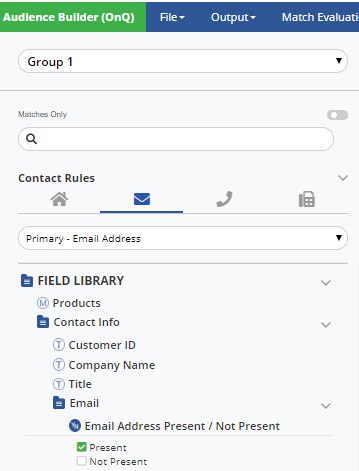
Example D: Phone Present/Not Present selection is associated with the proper Contact Rules. Phone Contact Rules should be set to Primary – Phone.
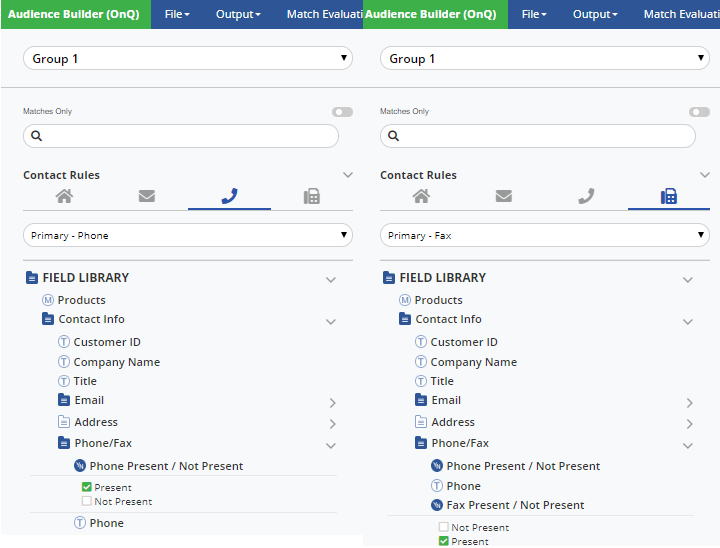
Example E: Fax Present/Not Present selection is associated with the proper Contact Rules. Fax Contact Rules should be set to Primary – Fax. (See screenshot above)
How are verification date and demo date calculated?
For each subscription, the verification date is based off the most recent returned document from the subscriber for the publication. The demo date is based of the most recent returned document from the subscriber that contains audited demographic information
How are the verification and demo date ranges determined?
The ranges are based on the audit date for the publication and the effective date of the issue that the report is being run on. Example 1: Audit Date is 11/30, Issue Date is 4/1/12, Next Audit Date is determined to be 11/30/12, 1 Year Range will be 12/1/11 – 11/30/12 Example 2: Audit Date is 11/30, Issue Date is 12/2/12, Next Audit Date is determined to be 11/30/13, 1 Year Range will be 12/1/12 – 11/30/13 Example 3: [Run report by setting Audit Date to “Today’s Date”], Audit Date is 6/26/12 (today), Issue Date is 7/2/12, Next Audit Date is determined to be 6/26/12, 1 Year Range will be 6/27/11 – 6/26/12
How are the “How-Addressed Descriptions” determined for a subscription?
The How-Addressed status for each subscription is calculated by our data processing program each night or when data is altered in the system. The How-Addressed Status’ include: Individual customer by name and title and/or function, Individual customer by name only, Title and/or function, Company name only, Multi-copy same address, Single copy sales. The data processing program utilizes the following data sources to calculate the status: 1) Subscription quantity type (single copy vs multi-copy), 2) Subscription Postal Address fields (Company Name) 3) Customer/Subscriber fields (Title, First Name, Last Name) (brand specific, not product specific) 4) Customer’s “Title” Demographic and valid demographic values (set up by Account Managers during product
Table of Contents