FORMS & LANDING PAGES
Form Builder
- Best Practices for Testing Forms
- Form Builder ADA Compliance
- Form Builder Forms URL Structure and Appending Parameters
- Form Builder – Builder
- Form Builder – Content
- Form Builder – Create a Form
- Form Builder – Logs
- Form Builder – Expressions
- Form Builder – Form Categories and Form Types
- Form Builder – Form Dashboard
- Form Builder – Payment Gateways
- Form Builder – reCAPTCHA v3 Implementation
- Form Builder – Settings
- Styling Your Form Builder Forms
- Using a Custom Domain for your Form Builder Webform
- Form Builder - SMS Confirmations
- Form Builder - Auto Save
- Form Builder - Active Subscription List Elements
- Form Builder - Social Login
Form Builder How-Tos
- Embedding Webforms via iFrame or Javascript
- Form Builder reCAPTCHA v3 Implementation
- Form Builder – Adding a This Is Not Me Widget
- Form Builder – Integrations
- Form Builder – Using Campaign Promo Codes
- Form Builder – Using the PayPal Payment Method
- How to send a user back to your website after form submission (redirect to a return URL)
- How To Use A/B Testing on your Form Builder Webform (video)
- How To Use Progressive Profiling
- Using Form Builder to capture a Behavior Subscription Attribute